Room Scheduling
There are multiple rooms available to reserve in and around the Plant Biology Laboratories building. To reserve a space, it may be necessary to contact a building or departmental administrator, or to utilize a booking portal.
How to book:
PLB Rooms
Plant Biology rooms are booked through Kelley Rose (buckle23@msu.edu). In your inquiry, make sure to include the date and time that you would like to use the room. If it is not available during that time, we will happily work with you to find alternative options. See below for the rooms that are available to book in our building.
To see how events are prioritized across Plant Biology rooms, see the list below:
- Formal courses
- Department meetings
- Faculty searches
- Graduate defenses and comprehensive exams
- Seminars or workshops
- Faculty search meetings
- Department standing committee meetings
- Graduate defenses and comprehensive exams
- Research group & lab meetings
- Office hours or makeup exams
- Social events
- Personal events
- Faculty search meetings
- Graduate defenses and comprehensive exams
- Research group & lab meetings
- Office hours or makeup exams
- Social events
- Personal events
PBL 168
A large conference room that can accommodate 30 people. Features a room computer, HDMI hookup, 2 projectors, room speakers & microphones, and 2 dry erase boards. Well-suited for hybrid meetings.

PBL 247
Our largest room, capable of accommodating up to 50 people. Features a robust A/V system, including a room computer and HDMI hookup. Also features 2 projectors, a TV and overhead microphones and speakers, with a touch panel to control A/V the suite. Suitable for hybrid use, but Zoom sessions must be setup by the PLB main office staff in advance.

PBL S110
Small study or conference room, suitable for 10 or fewer people. Features a TV with video hookups. Not suitable for large or hybrid meetings.

PBL S302
Best suited to use as a study lounge or informal conference room. Suitable for in-person meetings with little need for AV support.

PBL 52
A small conference room, suitable for meetings of up to 10 people. Features a room computer, HDMI hookup, TV, projector and dry erase board. Can accommodate hybrid meetings, but best suited for small or private events.

PBL 148
A small conference room featuring a large table that seats up to 15 people. Includes a room computer, HDMI hookup and chalkboard. Recommended for in-person meetings.

PBL 147
A mid-sized classroom featuring TV cart and room computer. Can accommodate 20-30 people.
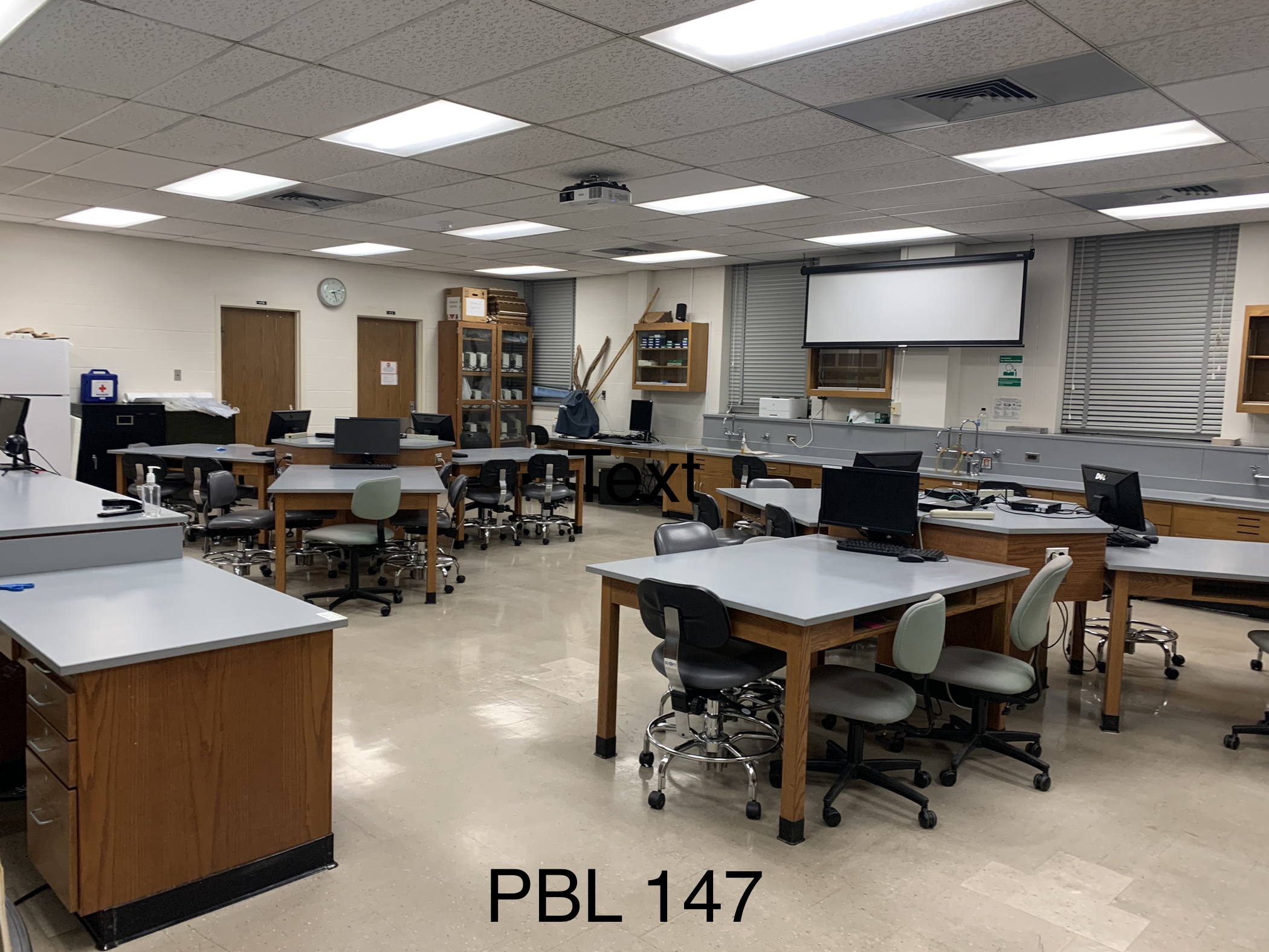
MPS Rooms
To book a room in the Molecular Plant Sciences building, contact Lance Young at younglan@msu.edu.
Conference rooms 1030 & 1050 can accommodate medium-sized groups. Room 1030 can hold 10-15 people, while 1050 can hold 15-20 people. Keys can be obtained in PSSB A286.
PRL Rooms
Conference rooms have full video/audio conferencing capabilities.
- Room 103: seating for 15-20 people; two 70" TV's with VGA and HDMI connections
- Room 109: seating for 3-6 people; one 70" TV with VGA and HDMI connections
- Room S232: seating for 5-7 people; one 65" TV's with an HDMI connection
To book these rooms, use the booking portal. Contact Eunice Van Ells at hoeve5@msu.edu for assistance.
PSSB Rooms
To reserve rooms in PPSB, contact Talya Esquivel esquiv17@msu.edu. PSSB offers a smaller conference room located in A496.
Seminar rooms A271 and A279 are booked with the department of Horticulture, but Talya can check for availability.
Live 25 is used to book classrooms on campus.
Adding Room Calendars in Outlook
1. In Outlook, go to the calendar tab.
2. Click "Add Calendar" and select "Shared Calendar"
3. You can then add the following room calendars to see room availability. Only rooms S112 and S302 can be booked using the calendar.
All others must be reserved through the PLB Office.
The following room calendars can be added to Outlook:
- PLB.Room 52
- PLB.Room 147
- PLB.Room 148
- PLB.Room 168
- PLB.Room 247
- PLB.Room S110
- PLB.Room S302

